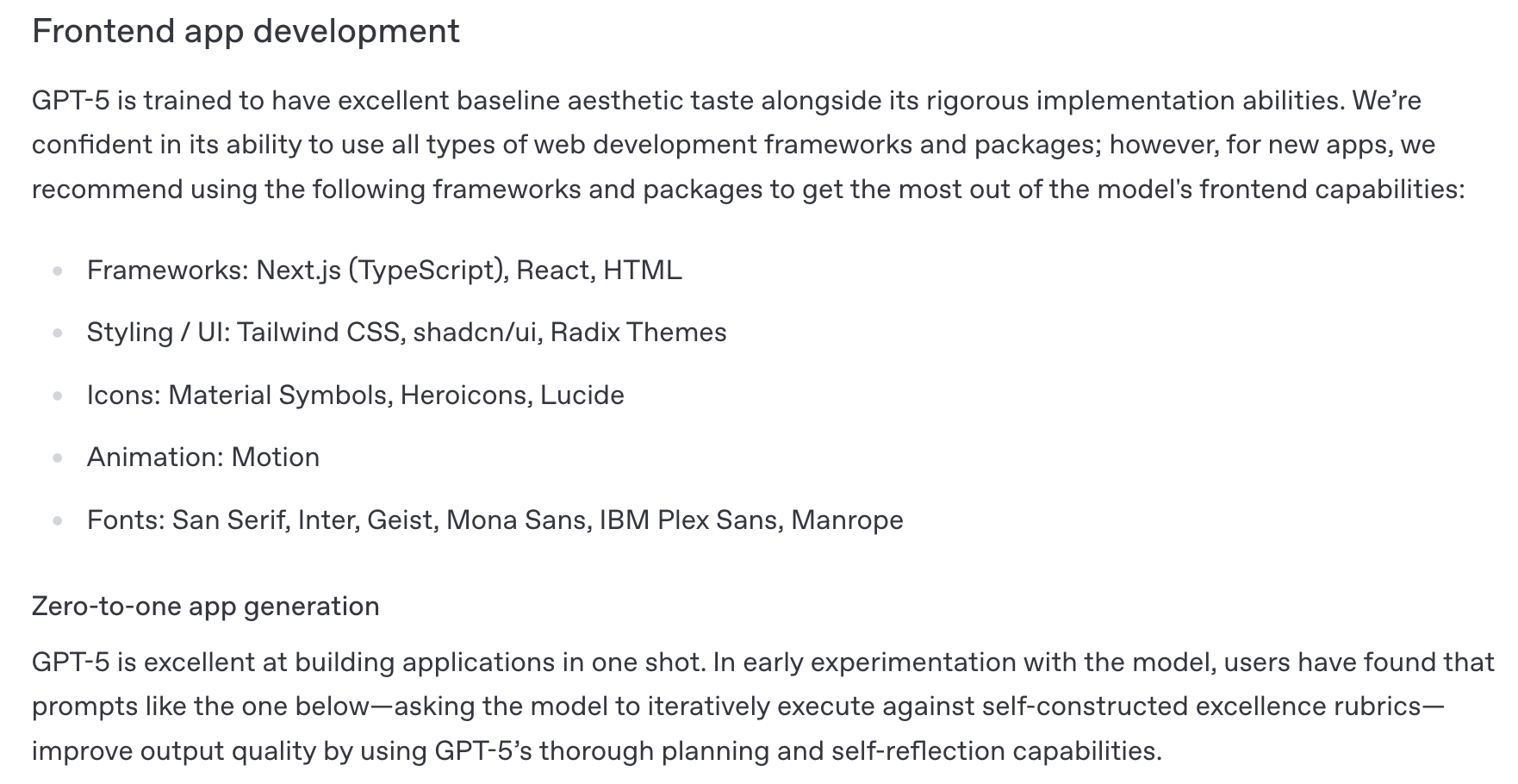HCDD 340
CSS Intro & Using GenAI
Recap from last class
- Nesting selectors
- Dimensions
Nesting selectors
Organizing hierarchical rulesets
.feature {
button {
color: blue;
}
.link {
color: red;
}
.text {
font-size: 1.3em;
}
}=
.feature button {
color: blue;
}
.feature .link {
color: red;
}
.feature .text {
font-size: 1.3em;
}Can have multiple levels nested
.feature {
.heading {
color: blue;
a {
color: green;
}
}
}Nesting
.feature {
+ .heading {
color: blue;
}
> p {
font-size: 1.3em;
}
}Selects .headings that are immediate sibling of
.feature
Nesting
.feature {
+ .heading {
color: blue;
}
> p {
font-size: 1.3em;
}
}Selects <p> that are direct children of
.feature
& = parent
selector when nesting
.feature {
& button {
color: blue;
}
}=
.feature button {
color: blue;
}Recap from last class
- Nesting selectors
- Dimensions
Absolute units
div {
width: 10cm;
height: 5cm;
background: black;
}A 10x5 cm rectangle
Absolute units
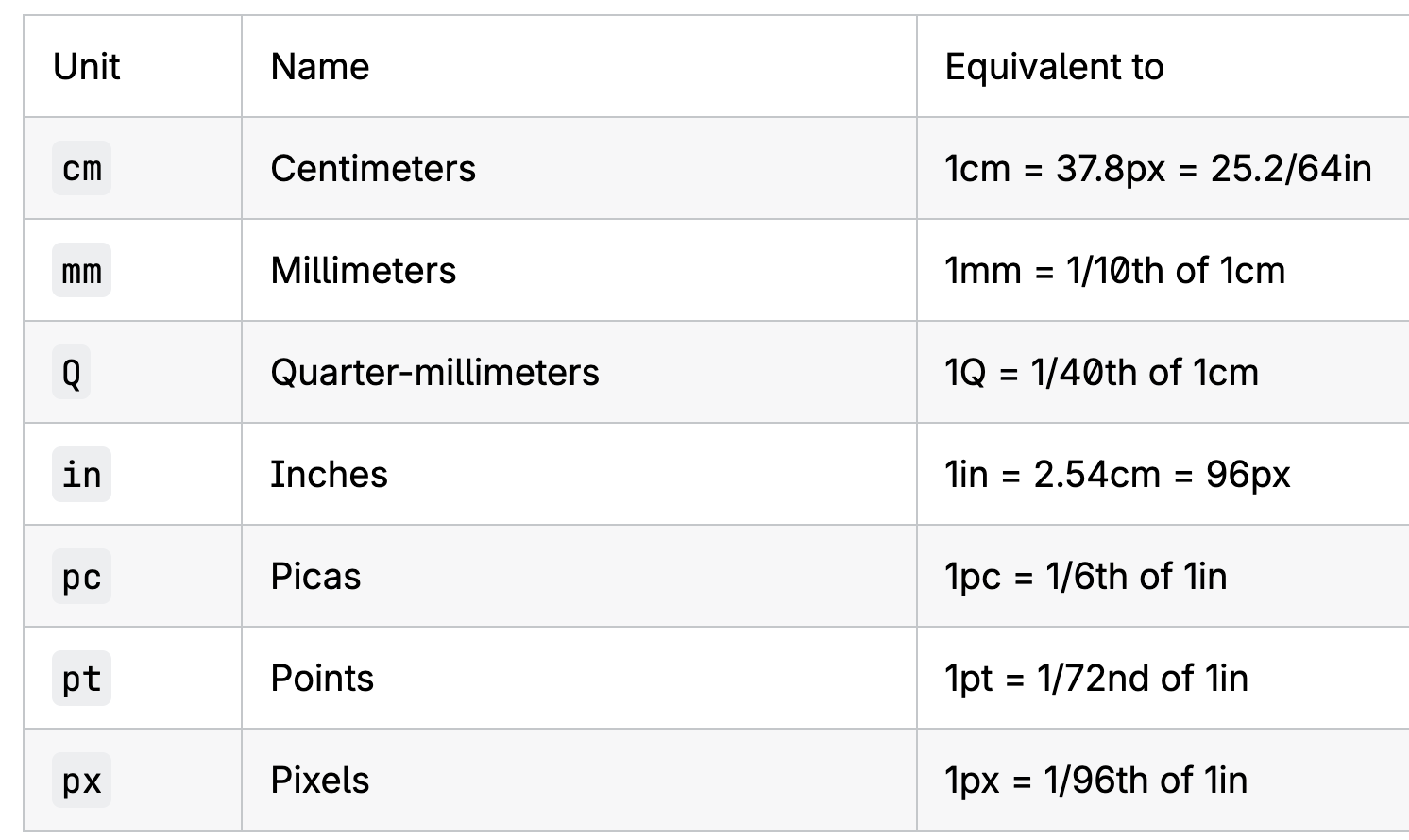
Absolute units
More useful for print
- These lengths are “perceptual”
- “16px looks roughly the same on a phone, laptop, or TV screen at typical viewing distance”
1pxmight not be equal one physical device pixel- can correspond to multiple pixels on HD displays
1cmmight be longer than actual centimeter
Dimensions: relative units
Calculated in relation to a base value
em- Historically, the height of the capital letter “M”
- “parent element’s font-size”, if used for font-size
- “own font-size”, for everything else
rem- root element’s font size
Dimensions: relative units
Can lead to more responsive designs
- We will use relative units (specifically for font sizes)
- Relative units allows adapting to device sizes and user preferences
Today
- Dimension: Percentage
- Using GenAI
Dimensions: percentage
Relative to some other dimensions
div {
width: 300px;
height: 100px;
}
div p {
width: 50%;
}<p>: 50% width of the parent div
What happens here?
.box {
background-color: lightblue;
border: 5px solid darkblue;
margin: 1em 0;
}
.wrapper {
width: 400px;
border: 5px solid;
}
.px {
width: 200px;
}
.percent {
width: 40%;
}<div class="box px">
I am 200px wide
</div>
<div class="box percent">
I am 40% wide
</div>
<div class="wrapper">
<div class="box px">
I am 200px wide
</div>
<div class="box percent">
I am 40% wide
</div>
</div>Percentage width is calculated from the parent
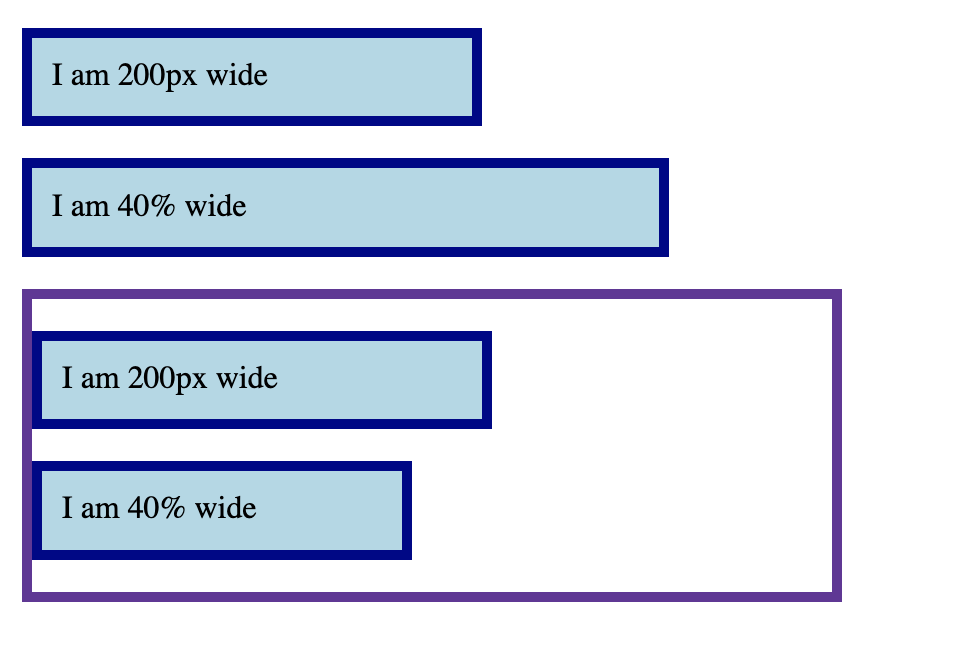
Check it out!
Todo
Make the inner box
width same as the wrapper
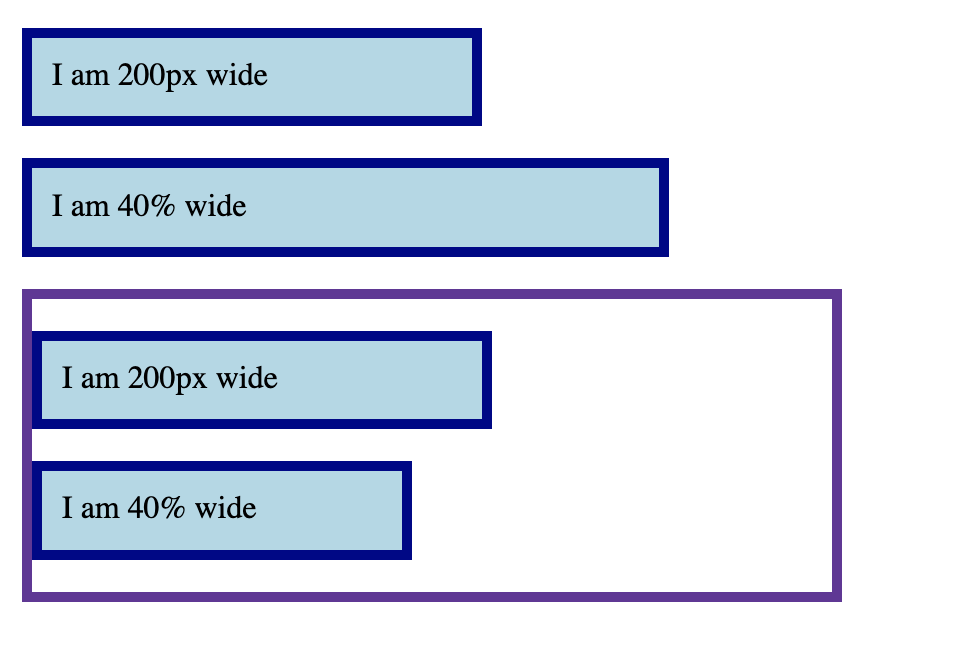
Todo
Check out the interactive example
How does percentage value for margin-top work?
Today
- Dimension: Percentage
- Using GenAI
Prompting
What’s a prompt?
- An input to a GenAI model to generate output
- text, image, sound, …
What’s a prompt?
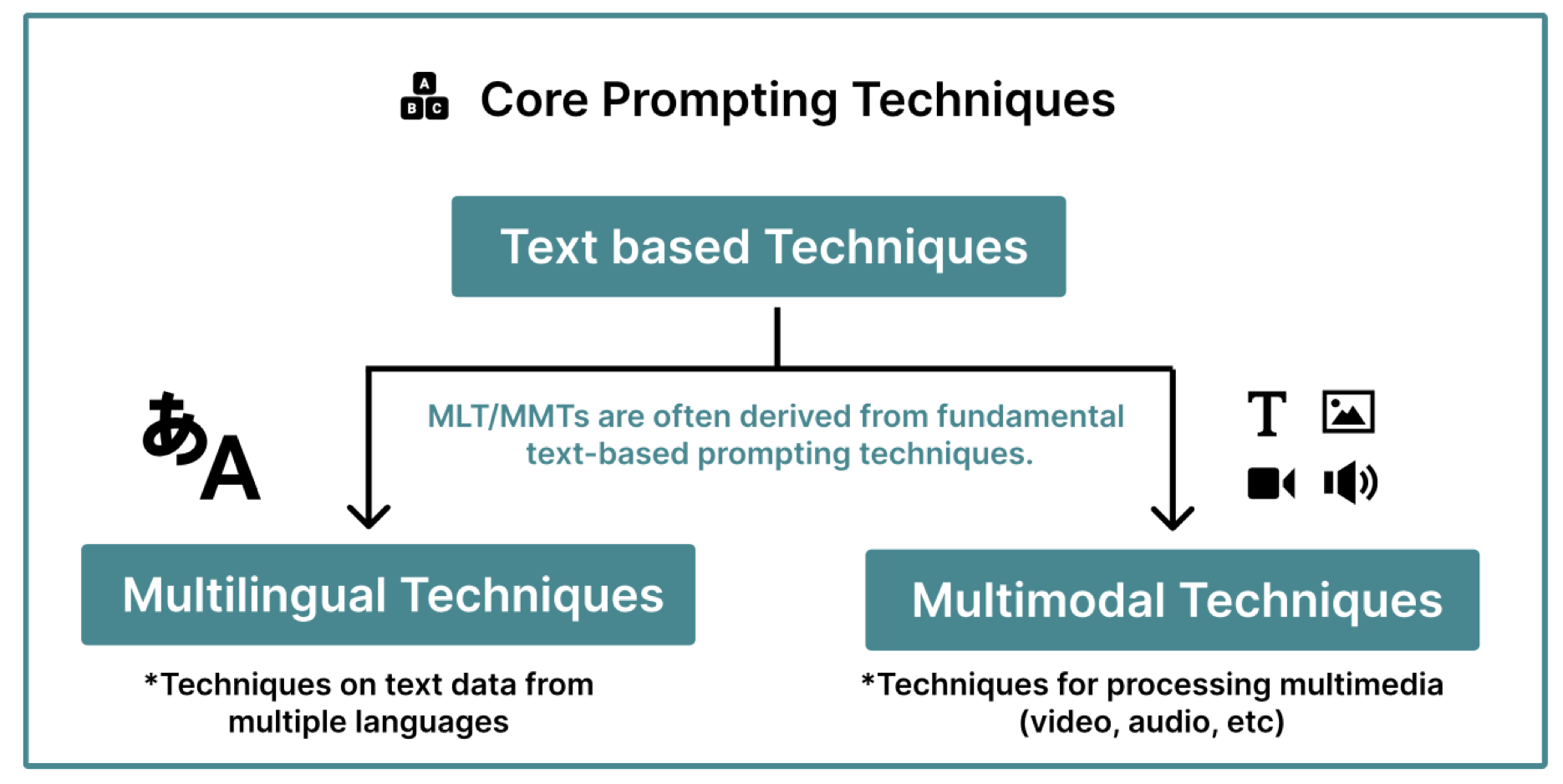
Great paper on prompting
The Prompt Report: A Systematic Survey of Prompting Techniques
Text based prompting
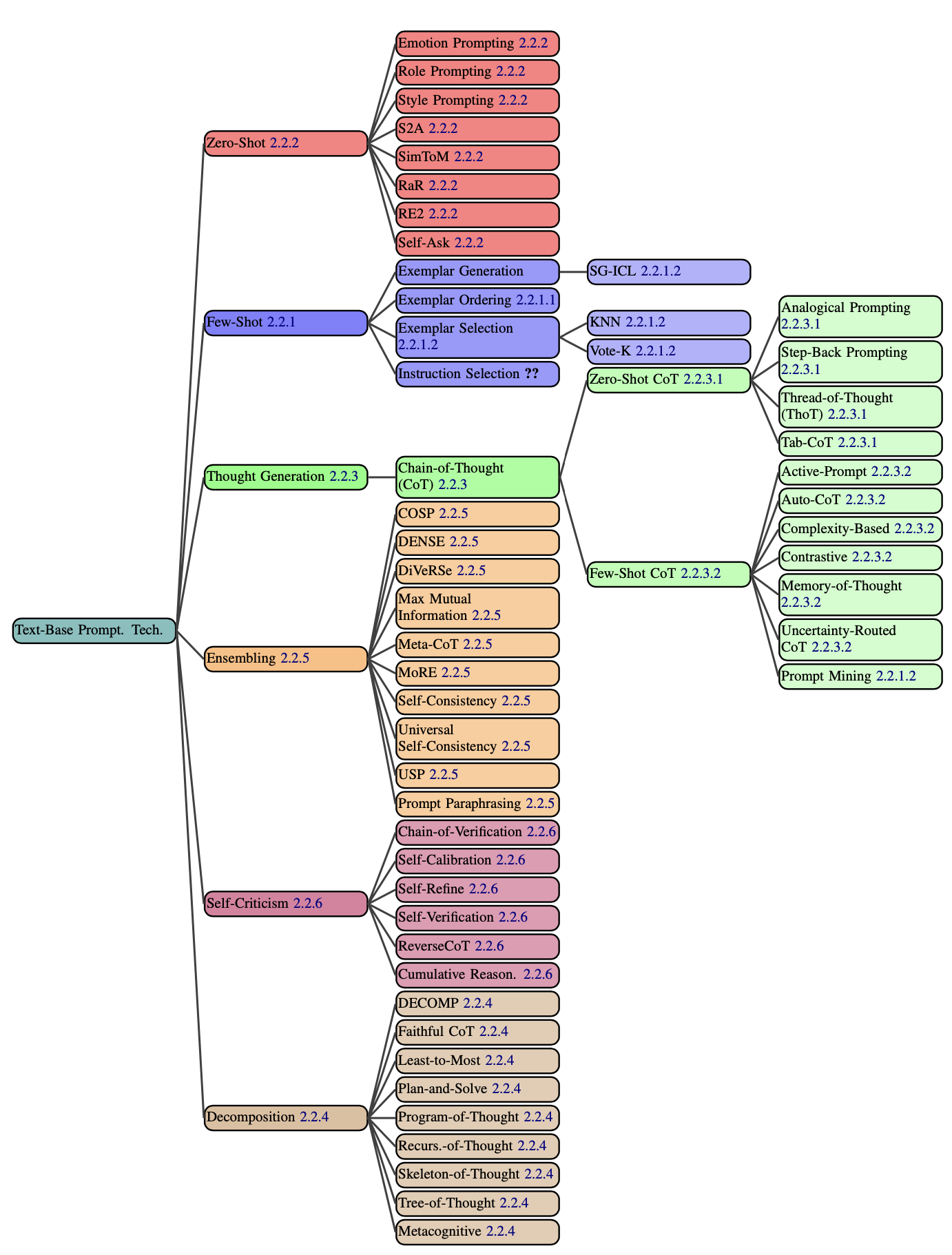
Prompt components
- Directives
- Examples/Shots/Exemplars
- Output Formatting
- Style
- Role
Directives
What’s to be done?
- Explicit
- “Write a poem”
- Implicit
- “Good morning: buen día. Good night: ?”
Examples/Exemplars/Shots
Demonstrations that guide the GenAI to accomplish a task
Examples/Exemplars/Shots
- Zero shot
- No examples
- “Write a poem”
- 1-shot
- “Good morning: buen día. Good night: ?”
- 2-shot
- “2 + 2: four. 4 + 5: nine. 8 + 0: ?”
Output Formatting
Structured output?
- Non-structured output (free-form text)
- For human viewing
- e.g., ChatGPT responses
- Structured output (e.g.,
JSON)- For further processing in applications
Style
Desired output style
- “Be concise”
- “Respond in songs”
Role
Assign a role
- “You are a great poet”
- “You are an expert financial advisor”
Emotion prompting
Including phrases of “psychological relevance to human”
- “This is very important to my career”
Emotion prompting
Including phrases of “psychological relevance to human”
- “Are you sure that’s your final answer? Believe in your abilities
and strive for excellence. Your hard work will yield remarkable results”
- Social Cognitive Theory
- “Are you sure that’s your final answer? Believe in your abilities
and strive for excellence. Your hard work will yield remarkable results”
Have you used emotion prompting?
System prompt from Anthropic
Fascinating look into prompting
- Please take a look at the system prompt for Claude
- What it “does not” do?
Potential GenAI use
- Explain code and topics
- Fix errors
- Generate
htmlandcsscode
Potential GenAI use
Explain code and topics
Using ChatGPT (or any other LLM)
Prompt
Assign a role
Act as a web developer. Be concise in your response. Ask followup questions, if necessary.
Explain code and topics
What does the following CSS code do (delimited in triple quotes). Please explain your answer:
"""
section {
position: absolute;
top: 50%;
left: 50%;
margin-right: -50%;
transform: translate(-50%, -50%);
}
"""Todo
Ask it to explain the rem and em examples from last class
Todo: Use LLM to answer
How would this look?
html {
font-size: 16px;
}
.ems li {
font-size: 1.3em;
}
.rems li {
font-size: 1.3rem;
}<ul class="rems">
<li>One</li>
<li>Two</li>
<li>
Three
<ul>
<li>Three A</li>
<li>
Three B
<ul>
<li>Three B 2</li>
</ul>
</li>
</ul>
</li>
</ul>Did it work?
Answer
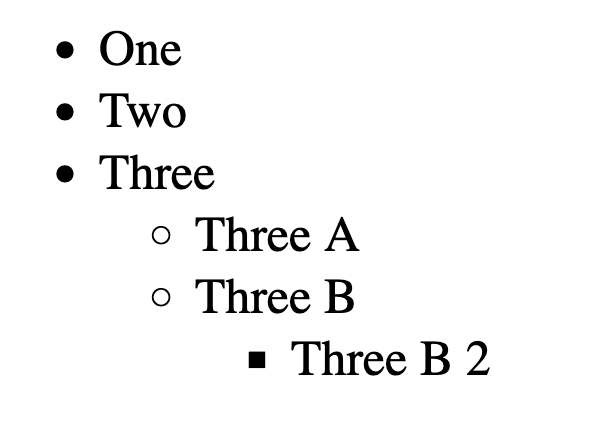
Todo: Use LLM
To explain the rem and em examples from last class
Todo: Use LLM to answer
How would this look?
html {
font-size: 16px;
}
.ems li {
font-size: 1.3em;
}
.rems li {
font-size: 1.3rem;
}<ul class="ems">
<li>One</li>
<li>Two</li>
<li>
Three
<ul>
<li>Three A</li>
<li>
Three B
<ul>
<li>Three B 2</li>
</ul>
</li>
</ul>
</li>
</ul>Answer
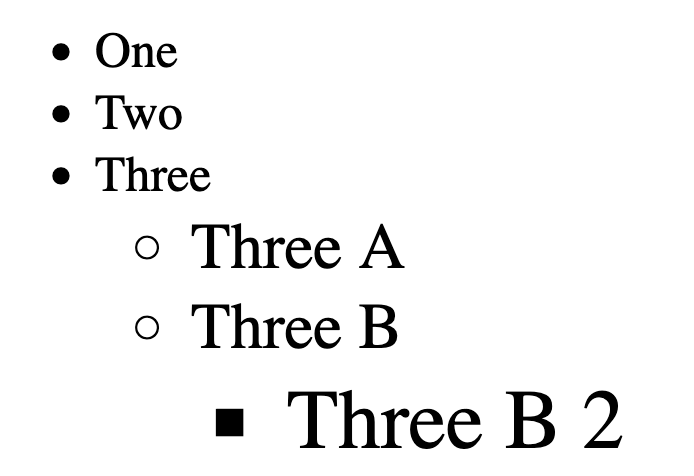
Todo: Use LLM
To
calculate the effective font-size for Three B 2 (in
pixels)
Todo: Use LLM
To set the
effective font-size Three B 2 to be 30px
Using rems class
Using ems class
Potential GenAI use
- Explain code and topics
- Fix errors
- Generate
htmlandcsscode
Todo: Use LLM to generate code
Starter files here
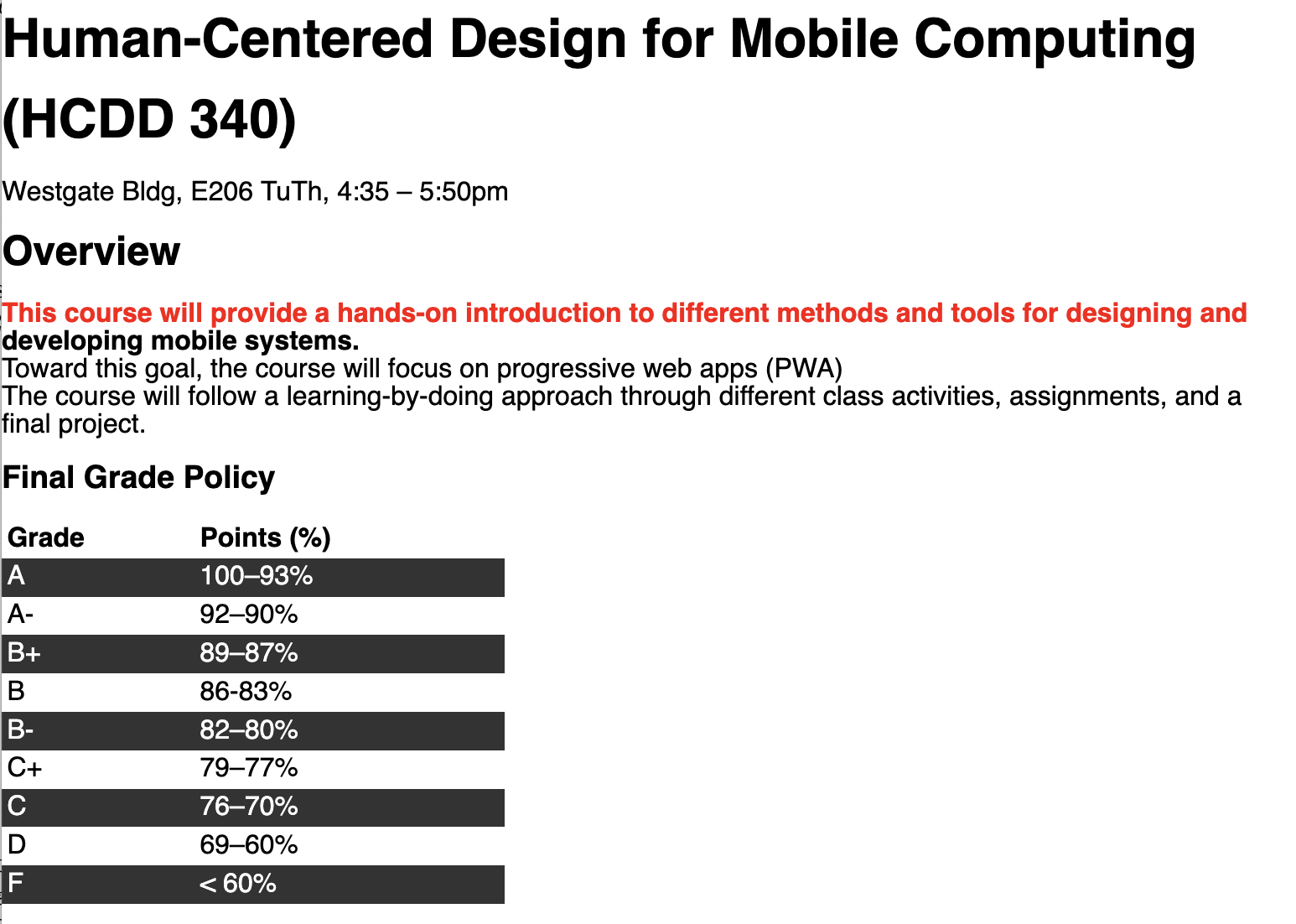
Todo: Use LLM to generate code
- Only change
styles.css - Paragraph directly after an
<h2>:- bold
- the first line: red
- Even rows in a table
- background color:
#333333 - text color: white
- background color:
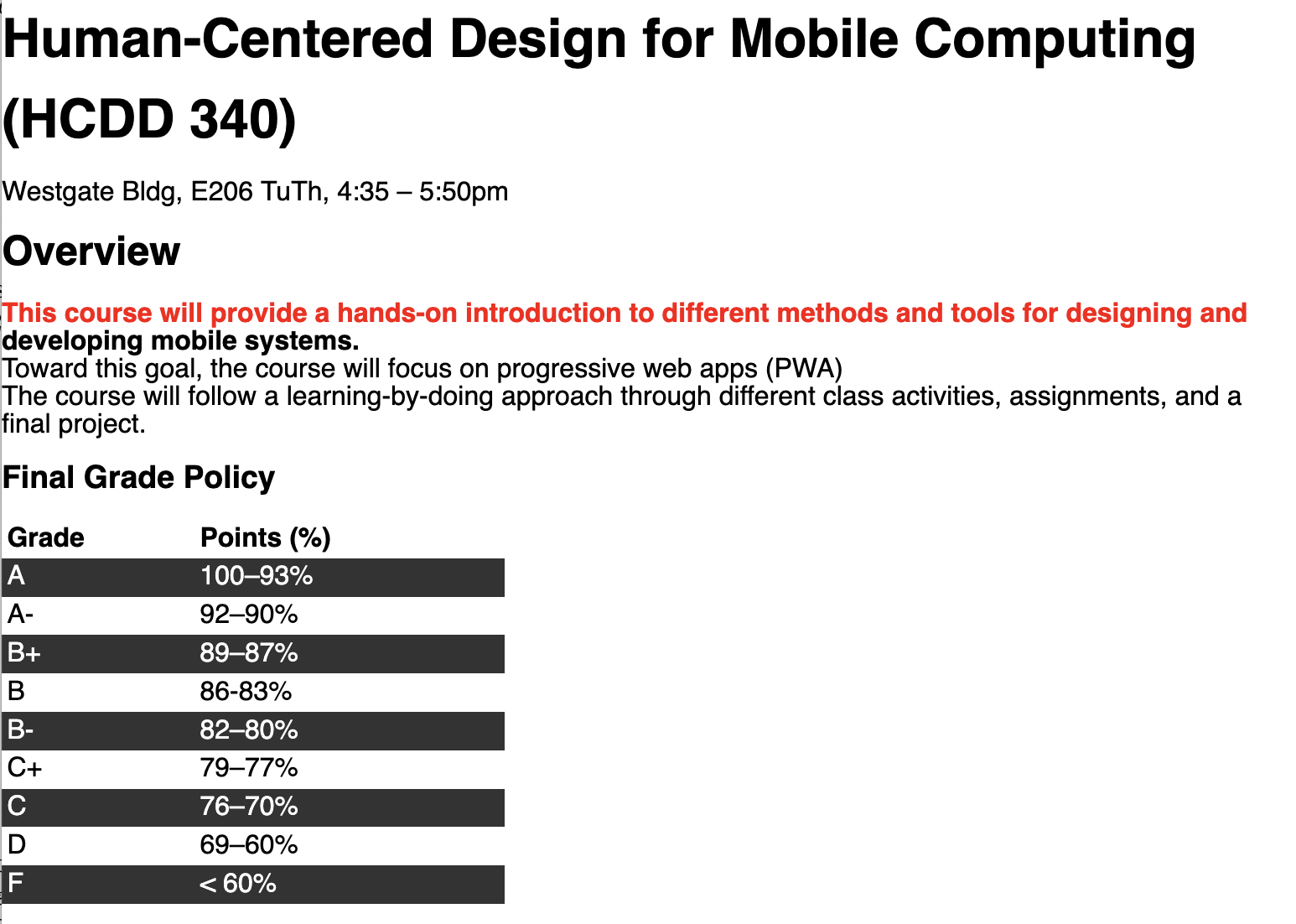
You can upload files to ChatGPT
Did it work?
Use LLM to generate code
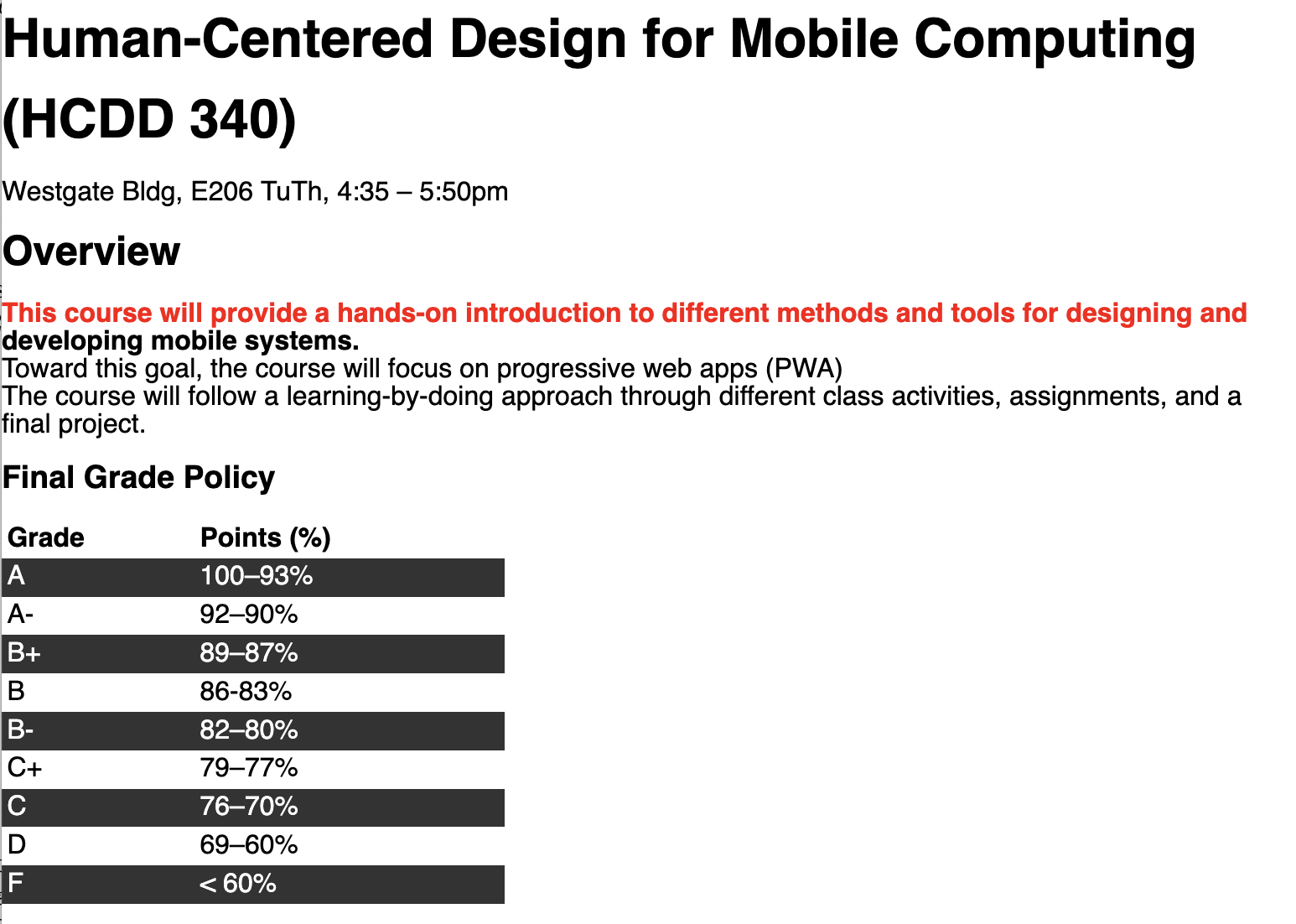
Use LLM to generate code
Here is the prompt I used
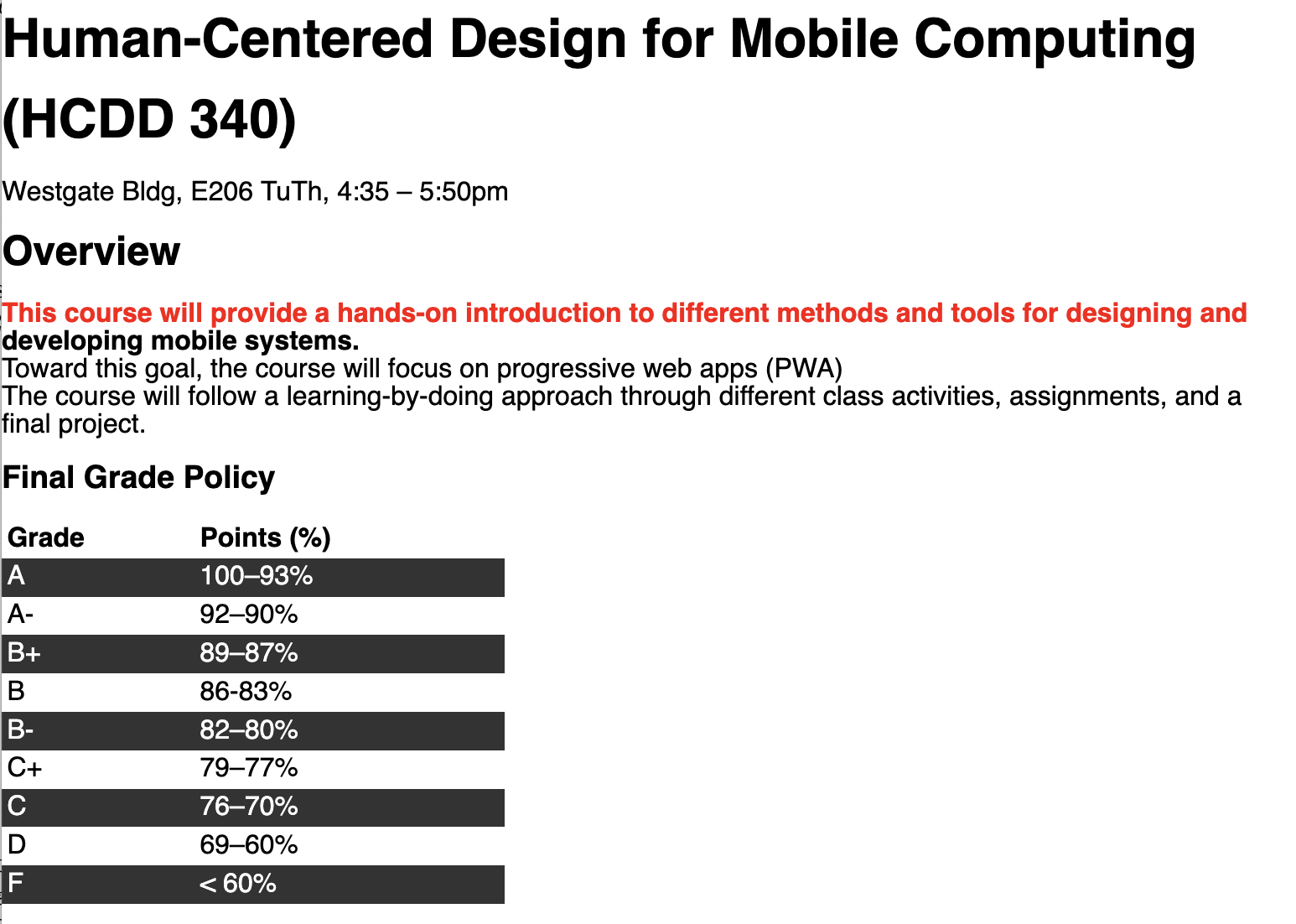
Overall impression so far?
How about using LLM for Assignment 01?
See description