HCDD 340
Grid
Recap from last class
- Aligning flex items
- Chrome Dev Tool for flexbox
Aligning flex items
Across cross or main axis
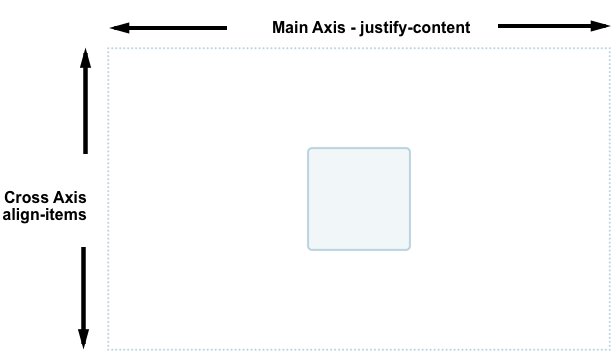
Aligning flex items on cross axis
align-items
applies to all flex items as a group
stretch: fills the parentcenter: centers the itemsOther options
flex-start,flex-end,start,end, …
Aligning one item
align-self
align-selfapplies to a single item- values similar to
align-itemsstretch,center,start,end, …
- values similar to
Wrapping
Distribution of space between lines
align-contentdetermines space between flex lines- Only applicable when wrapping happens
- Options
space-between,space-around,space-evenly,center,start, …- See here
Aligning flex items
Across cross or main axis
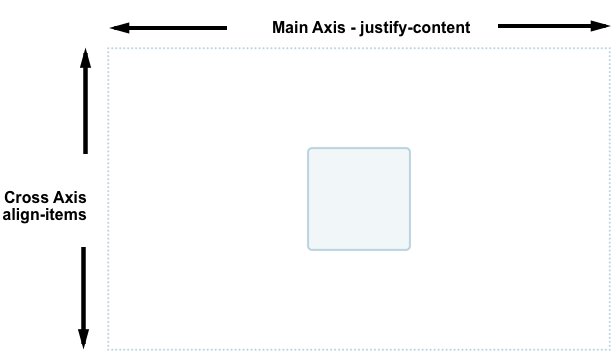
Aligning flex items on main axis
justify-content
- Similar to
align-content- for space distribution across main axis
- same values
Gaps between rows and columns
gap property:
row-gap column-gap
section {
display: flex;
flex-flow: row wrap;
align-items: center;
gap: 10px 35px;
justify-content: space-between;
height: 600px;
}- row gap: 10px
- column gap: 35px
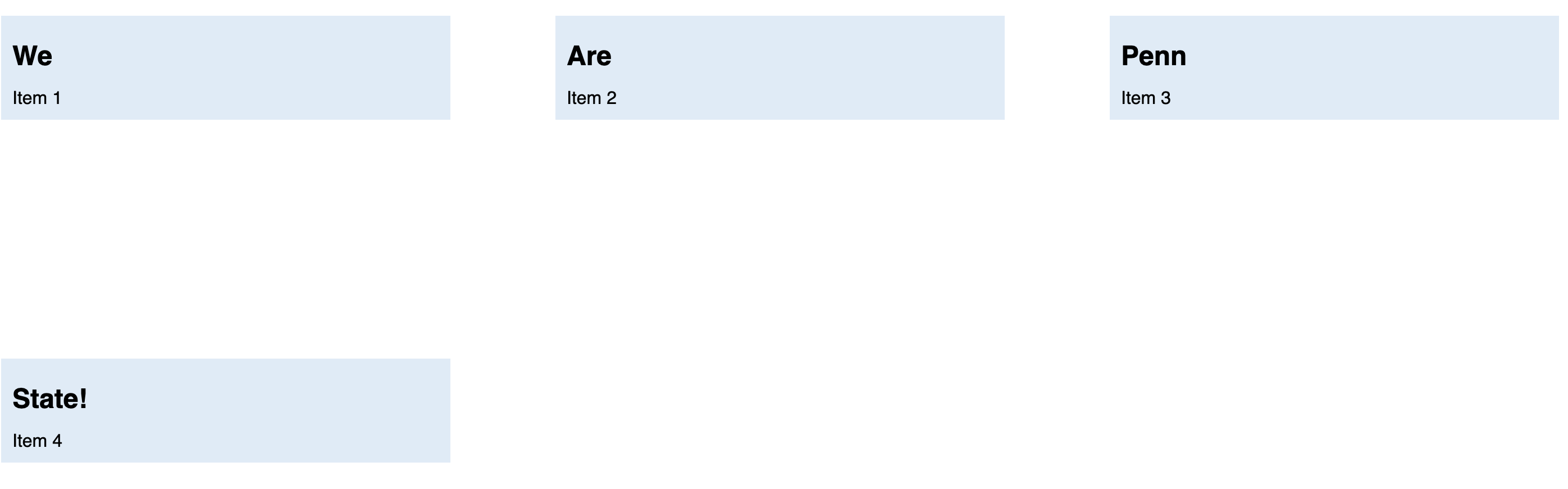
auto margins
for main axis alignment
automargin takes up as much space as possible- you can use it to group elements
auto
margins for main axis alignment
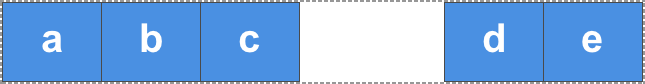
margin-left: auto for
dFlexbox alignment summary
align-items- all items as a group on the cross axis
align-self- a single item on the cross axis
align-content- space distribution on the cross axis
justify-content- space distribution on the main axis
Recap from last class
- Aligning flex items
- Chrome Dev Tool for flexbox
Chrome Dev Tools
Flexbox editor
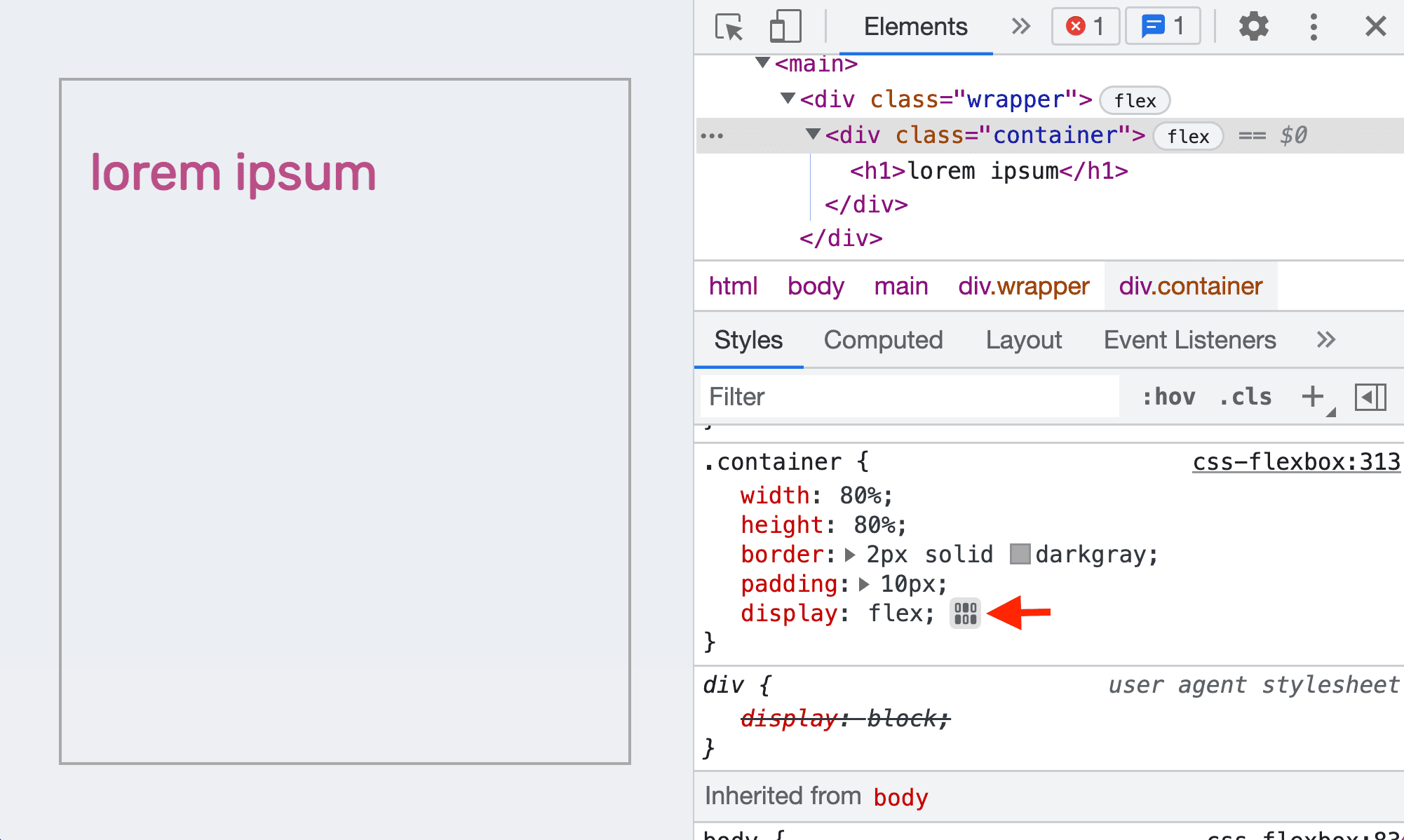
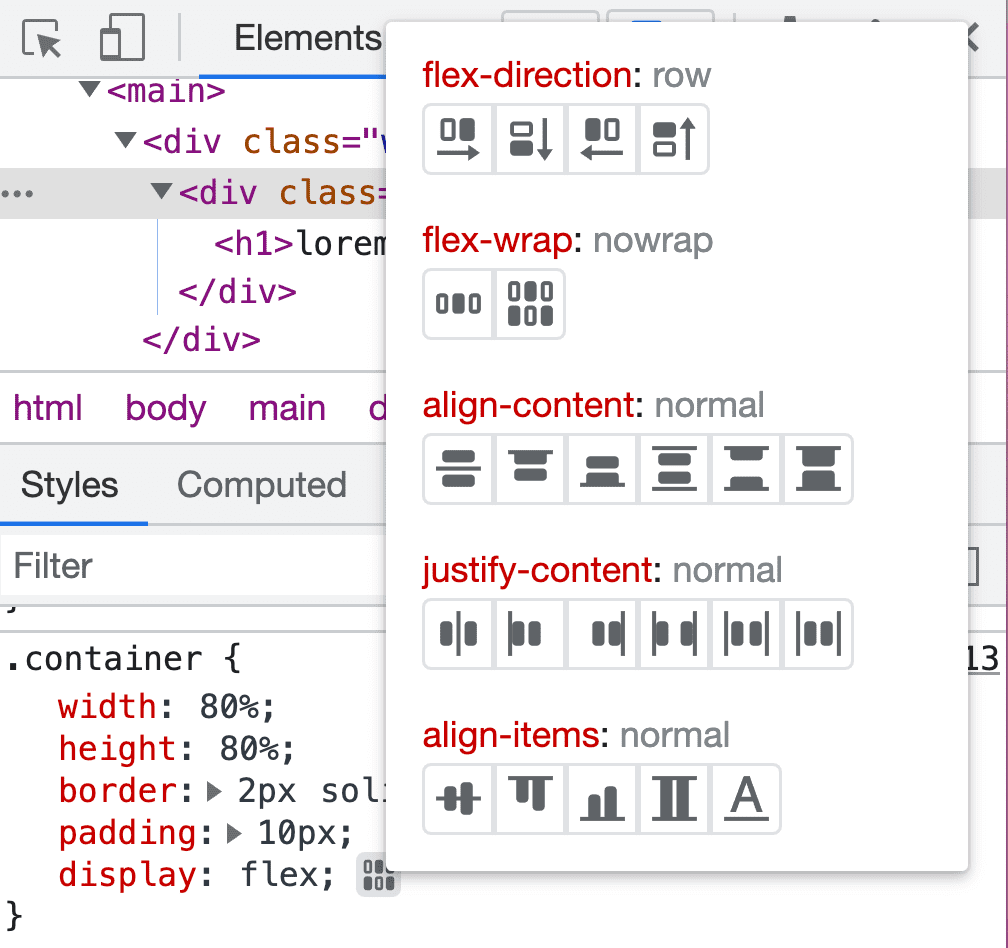
Today
Grid
Grid
- Two dimensional layout
- You can place item to specific location
- Items can be aligned within their area
Grid or flexbox? 🧐
Grid terminologies
- Lines
- Tracks
- Cells
- Gaps
Grid Lines
- Horizontal and vertical lines
- Line number starts from one
- follows writing mode
- script direction
For English, column number is 1 on the left
Tracks
- Space between two grid lines
- Row tracks
- between two row lines
- Column tracks
- between two column lines
Cell
- Smallest intersection area between rows and columns
- Similar to a table or spreadsheet cell
Area
- Spanned over multiple cells
Gaps
- Gutter or alley
- between cells
- Can’t place an item in a gap
Grid
.container {
display: grid;
grid-template-columns: 5em 100px 30%;
grid-template-rows: 200px auto;
}Creates a new grid
Grid columns
.container {
display: grid;
grid-template-columns: 5em 100px 30%;
grid-template-rows: 200px auto;
}3 column tracks with different sizes
Grid rows
.container {
display: grid;
grid-template-columns: 5em 100px 30%;
grid-template-rows: 200px auto;
}2 row tracks with different sizes
Todo
- Open Activity 05 in a browser
- Dev Tools –> Layout –> Grid
- Select
div.container
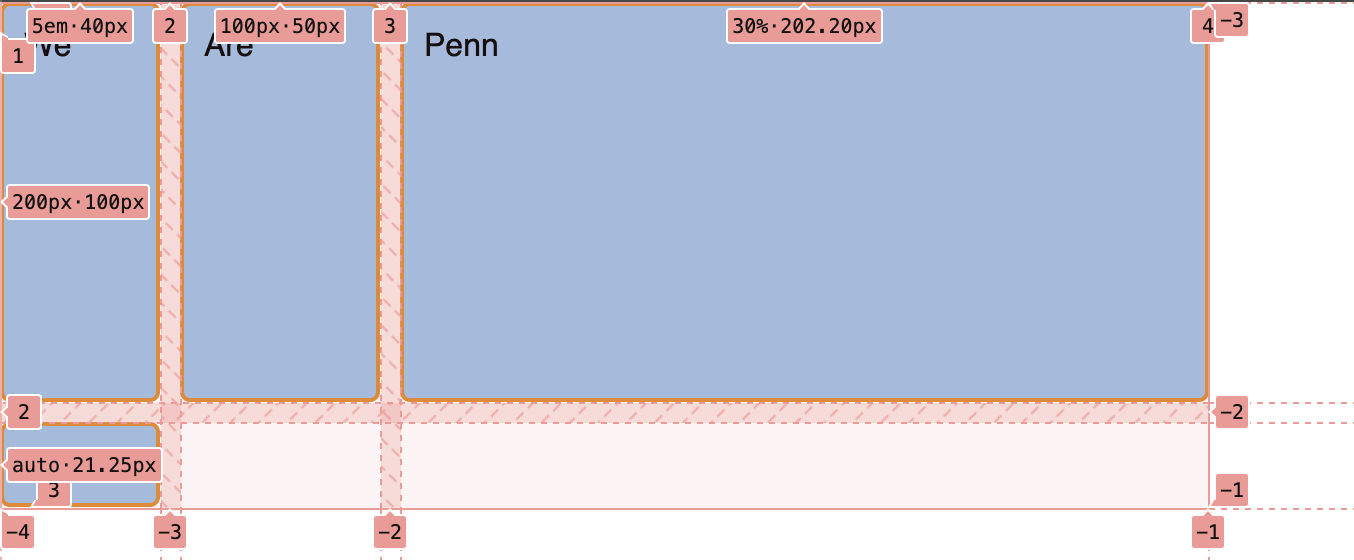
Todo
- Change
styles.css - 2 x 2 grid
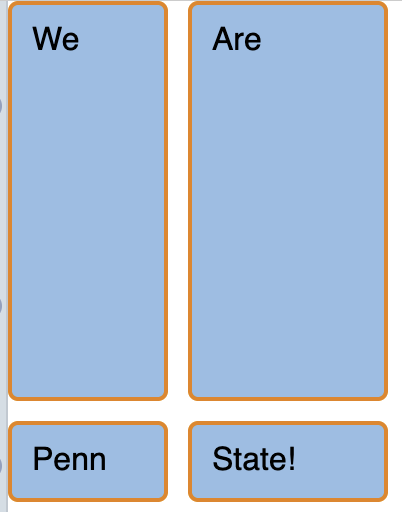
fr unit
- One fraction of the available space
- Allows flexible sizing
Todo
- Go to the example
- Change the window size
iPadandiPhone
- What happens?
Todo
- Go to the example
- Make the first track twice the size
- What should be the
frvalues?
- What should be the
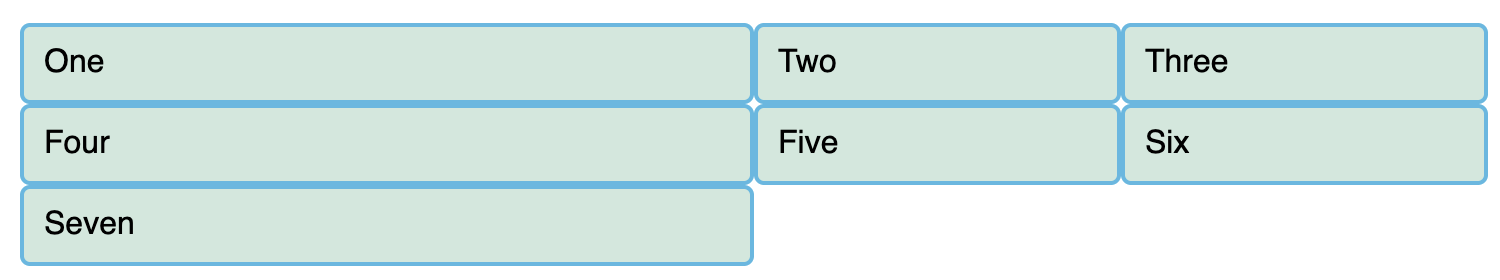
repeat function
/* equivalent rules */
grid-template-columns: 1fr 1fr 1fr;
grid-template-columns: repeat(3, 1fr);repeat function
- Two arguments
- Number of times to repeat
- Entity to repeat
How many columns here?
grid-template-columns: 200px repeat(2, 1fr 2fr) 100px;Todo
- Go to the example
- Change grid columns:
grid-template-columns: 200px repeat(2, 1fr 2fr) 100px;How many columns here?
grid-template-columns: 200px repeat(2, 1fr 2fr) 100px;- 6 columns
- 200px, 1fr, 2fr, 1fr, 2fr, 100px
- You can mix
repeatwith other sizes
minmax function
- Sets a minimum and maximum size for a track
- Adapts to different screen sizes
minmax for responsive
design
minmax(auto, 1fr);
Take at least minimum of content width but grow if there is space
Create as many columns as possible
- A common pattern
- Can’t pre-specify the number of columns
- available space is different across devices
- Use
auto-fit
Create as many columns as possible
Using auto-fit
.container {
display: grid;
grid-template-columns: repeat(auto-fit, minmax(230px, 1fr));
}Todo
- Open Activity 05 in a browser
- Update
styles.css
.container {
display: grid;
grid-template-columns: repeat(auto-fit, minmax(230px, 1fr));
grid-template-rows: 200px auto;
gap: 10px;
}What changes between iPad and iPhone
displays?