JS V
Today
- Adding and removing DOM nodes
- Keyboard events
Recap from last class
- Asynchronous JS (
asyncandawait) - Adding and removing DOM nodes
async and await
Instead of using then() method
async function getData() {
const url = "colleges.json"
const response = await fetch(url);
console.log(`Received response: ${response.status}`);
}async and
await
async function getData() {
const url = "colleges.json"
const response = await fetch(url);
console.log(`Received response: ${response.status}`);
}async marks that it is an asynchronous function
async and
await
async function getData() {
const url = "colleges.json"
const response = await fetch(url);
console.log(`Received response: ${response.status}`);
}await will cause the function to ‘freeze’ till the
Promise is resolved
async and
await
const url = "colleges.json"
const fetchPromise = fetch(url);
fetchPromise
.then((response) => response.json())
.then((data) => {
console.log(data[0].name);
});==
const getData = async () => {
const url = "colleges.json"
const response = await fetch(url);
const data = await response.json()
console.log(data[0].name)
}async and
await
const getJson = async (url) => {
const response = await fetch(url);
if (!response.ok) {
throw new Error(`Error! ${response}`)
}
const data = await response.json()
console.log(data[0].name)
return data;
}// Calling it from another `async` function
try {
let colleges = await getJson("colleges.json");
} catch(error) {
console.error(error);
}Recap from last class
- Asynchronous JS (
asyncandawait) - Adding and removing DOM nodes
We can add and remove nodes using JS
Adding a new node
3 steps
- Create a node
- Set values and attributes
- Attach it to the DOM tree
Creating a node
createElement()
const newDiv = document.createElement("div");
const p = document.createElement("p");String argument specifying the types of element
Creating a text node
createTextNode()
const newText = document.createTextNode("HCDD 340");String argument for the text
Adding a new node
3 steps
- Create a node
- Set values and attributes
- Attach it to the DOM tree
Setting attributes
setAttribute()
const p = document.createElement("p");
// set id
p.setAttribute("id", "new-id");
// setting css class
p.setAttribute("class", "large-text");
Two arguments: name and value
Setting class
attribute
Multiple options (examples)
const div = document.createElement("div");
div.className = "foo";
// <div class="foo"></div>
// add 3 classes
div.classList.add("foo", "bar", "baz");
// removes two classes
div.classList.remove("foo", "bar");
// if visible is set remove it, otherwise add it
div.classList.toggle("visible");Adding a new node
3 steps
- Create a node
- Set values and attributes
- Attach it to the DOM tree
appendChild()
const sect = document.querySelector("section");
const para = document.createElement("p");
// add at the end of the section
sect.appendChild(para);Appends a node to the parent
insertBefore()
<div id="parent">
<span id="child">foo</span>
</div>// Create a new, plain <span> element
const sp1 = document.createElement("span");
// Get the reference element
const sp2 = document.getElementById("child");
// Get the parent element
const parentDiv = sp2.parentNode;
// Insert the new element into before sp2
parentDiv.insertBefore(sp1, sp2);The new node will be placed before a reference node
after()
let container = document.createElement("div");
let p = document.createElement("p");
container.appendChild(p);
let span = document.createElement("span");
p.after(span);
// "<div><p></p><span></span></div>"
Insert the node after a given node
after() for text
node
let container = document.createElement("div");
let p = document.createElement("p");
container.appendChild(p);
p.after("Text");
// "<div><p></p>Text</div>"“Strings are inserted as equivalent Text nodes”
Removing elements
removeChild()
<div id="parent">
<div id="child"></div>
</div>const parent = document.getElementById("parent");
const child = document.getElementById("child");
const throwawayNode = parent.removeChild(child);Removes the child node from the parent
Removing elements
const node = document.getElementById("child");
node.parentNode.removeChild(node);parentNode points to the parent
Today
- Adding and removing DOM nodes
- Keyboard events
Todo
- Open Activity 17
- Update
main.js- Add nodes when a button is clicked
- see
output.htmlfor the final outcome
Hints
Start with Overview
section
- Update
addOverviewContentinmain.js - 3 elements
- Image
H2- Text
- What’s the parent root for these elements?
Hints II
Header
- Update
addHeaderContentinmain.js - What are the components?
Hints III
Objective
- Update
addObjectiveContentinmain.js - Two components
H2list
- What’s the parent element?
- How would you add the new parent element?
Today
- Adding and removing DOM nodes
- Keyboard events
Keyboard events
- To get text entered by your user, we usually rely on button clicks (e.g., “Submit”)
- Button click indicates user is done with text entering
- Then, we can extract the text
<input type="text" name="module" id="module">
<button id="btn_add">Add a module!</button>const addModule = (event) => {
const input = document.querySelector('input');
const moduleName = input.value;
};However, some use cases require handling keyboard events directly (e.g., games, shortcuts)
Keyboard events
target.addEventListener("keydown", (event) => {
/* Key pressed */
});
target.addEventListener("keyup", (event) => {
/* Key released */
});
Keyboard events
The event
object contains key information
key: value of the key pressedctrlKey: wasCtrlkey active?shiftKey: wasShiftkey active?metaKey: was the meta key active?- ⌘ in Mac, ⊞ in Windows
Todo
- Open Activity 18
- What happens if you press the “v” key?
Keyboard events
window.addEventListener("keydown", event => {
if (event.key == "v") {
document.body.style.background = "violet";
}
});
window.addEventListener("keyup", event => {
if (event.key == "v") {
document.body.style.background = "";
}
});
“Page turns violet when you hold the V key”
Which element is the event listener?
window.addEventListener("keydown", event => {
if (event.key == "v") {
document.body.style.background = "violet";
}
});
window.addEventListener("keyup", event => {
if (event.key == "v") {
document.body.style.background = "";
}
});
window contains
the DOM document
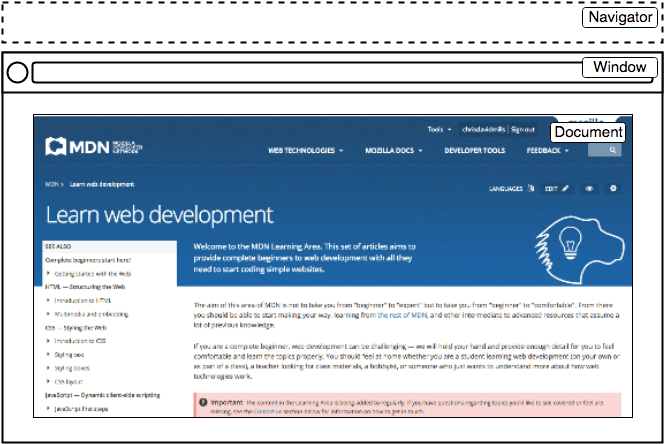
window makes items globally available (functions, event
handlers, objects)
Todo
- Log the key values in both event handlers
- What happens when you press
- ‘Enter’, ‘Delete’, ‘Tab’?
- ‘Shift’, ‘Ctrl’, ‘Meta’ key with another key?
- What happens when you hold down a key?